Interface requirements for ASCII format
Structured master and transaction data can be transferred to DATEV LODAS & Lohn und Gehalt using the ASCII format. The requirements refer to the use of the ASCII format as part of an integration of the DATEV Lohnimportdatenservice.
Preparation & procedure
Convert file format
The information contained in the interface descriptions of the ASCII-Format files (in section no. 6 Human Resources) must be taken into account by the software companies.
Schema validation
DATEV does not offer any additional technical validation options for the generated ASCII files. The DATEV Lohnimportdatenservice only performs a basic validation of the header. Successful transmission via the Lohnimportdatenservice therefore does not mean that the ASCII file complies with the specification. The complete validation of the ASCII file only takes place in the DATEV app itself. ASCII files that do not comply with the specification therefore cause import problems for the customer.
Test in DATEV App
Before the ASCII files are submitted to DATEV for checking, a test import should always be carried out in the DATEV app.
SHOULD: Import the ASCII files into a test database in the production environment of the DATEV app.
Generate sample files for testing
Based on the functional use cases of the 3rd party app, sample files must be created for a check by DATEV. The requirements for the various use cases that can be implemented with the ASCII format can be found in the "Requirements" chapter.
Appointment booking
Booking an appointment via our appointment booking portal. An e-mail template is integrated into the appointment booking, which clarifies questions about the range of functions. The files to be checked must then also be attached & sent in this e-mail.
Check by DATEV
The files sent in are checked by a consultant on the booked date. The result of the check is then communicated promptly by email.
Requirements
The 3rd party app must be able to fill in certain technical data fields in the ASCII file in order to ensure error-free import into the DATEV apps. The data within the sample files is specified here using some screenshots. The facts/scenarios from the screenshots are to be recreated in the 3rd party app and the sample files are to be generated on the basis of the recorded data.
With our ASCII format interface, the following use cases can be mapped:
DATEV LODAS
- Transaction data
- Master data
DATEV Lohn und Gehalt
- Transaction data
- master data
DATEV LODAS
Transaction data
The check scenario for transaction data is an hours recording for the current month as well as for retroactive changes. The following data is to be used as the basis for generating the files:
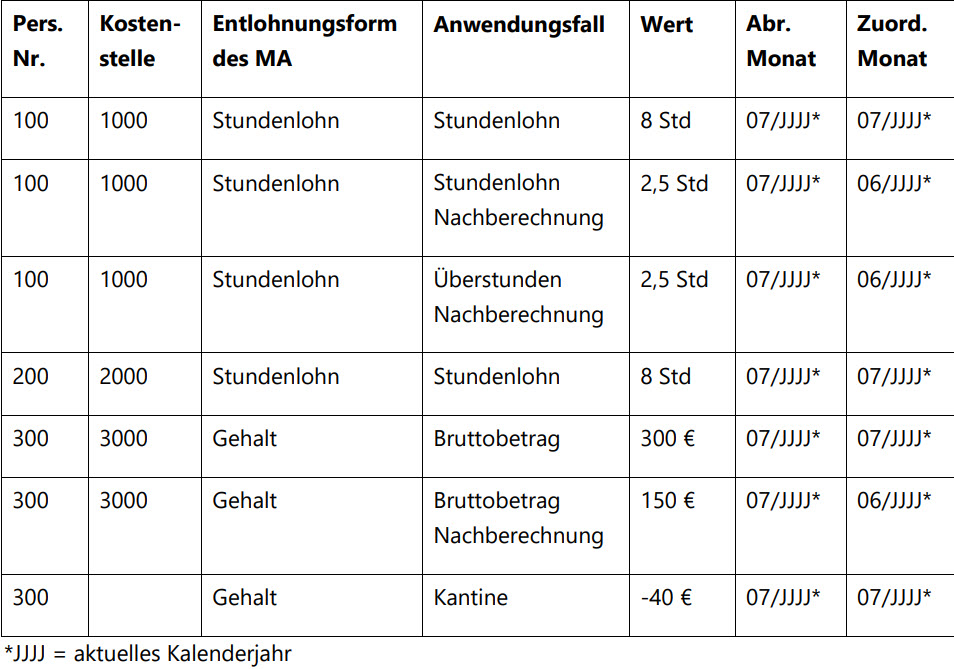
Required wage types:
| Eigene LA | Bezeichnung |
| 101 | Stundenlohn |
| 102 | Überstanden |
| 220 | Bruttobezug |
| 9071 | Nettoabzug Kantine |
MUST: Create a file based on the sample data from the screenshots and the required basic data. Use the consultant number 228586 and client number 2000.
Master data
The test scenario for Master data is a new creation of master data for an employee. The following data is to be used as the basis for creating the files:
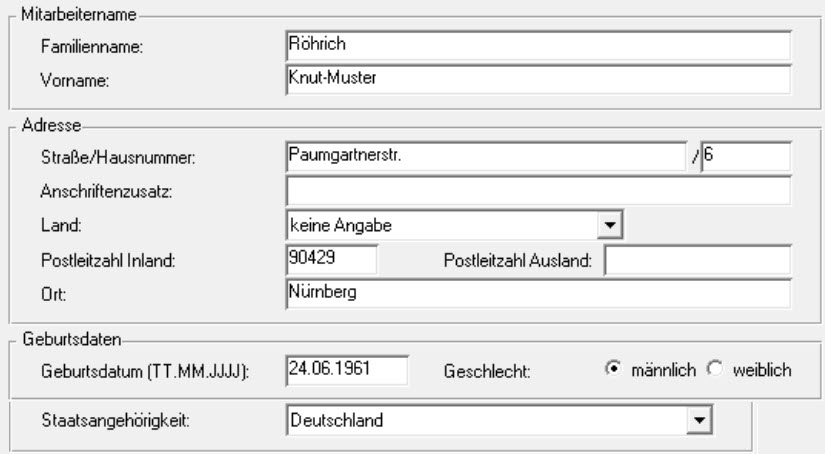
MUST: Create a file based on the sample data from the screenshots and the required basic data. Use the consultant number 228586 and client number 1.
DATEV Lohn und Gehalt
Transaction data
The check scenario for transaction data is an hours recording for the current month as well as for retroactive changes.
You can find the import definition here.
Note: If you use your own import definition for DATEV Lohn und Gehalt, the corresponding ini file must be provided in addition to the interface file.
The following data is to be used as the basis for generating the files:
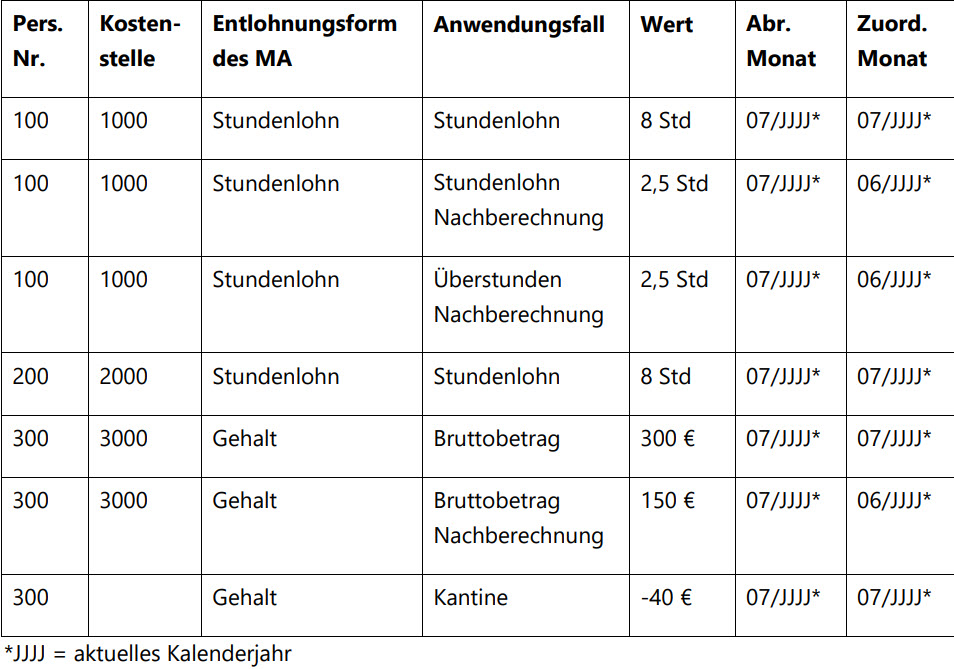
Required wage types:
| Eigene LA | Bezeichnung |
| 1000 | Stundenlohn |
| 1100 | Überstanden |
| 2204 | Bruttobezug |
| 9031 | Nettoabzug Kantine |
MUST: Create a file based on the sample data from the screenshots and the required basic data. Use the consultant number 228586 and client number 1.
Master data
The test scenario for Master data is a new creation of master data for an employee. The following data is to be used as the basis for creating the files:
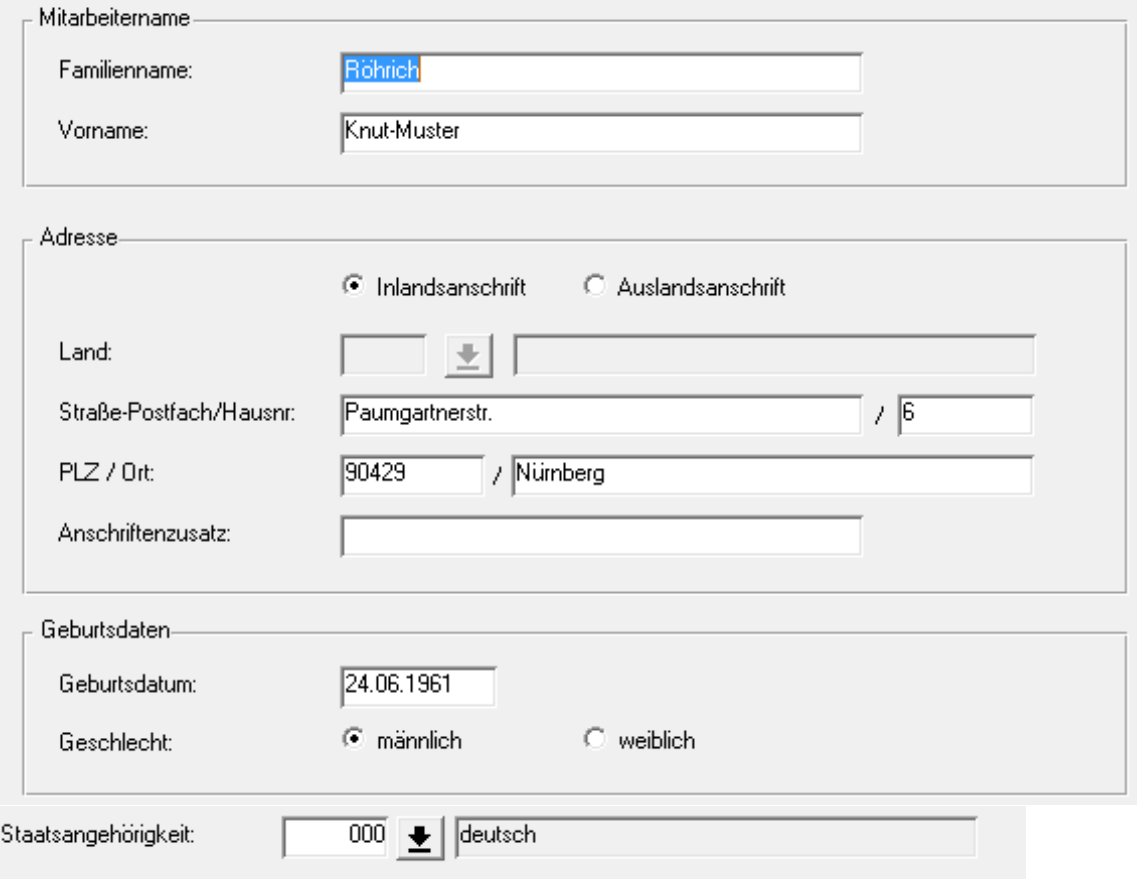
MUST: Create a file based on the sample data from the screenshots and the required basic data. Use the consultant number 228586 and client number 1.
